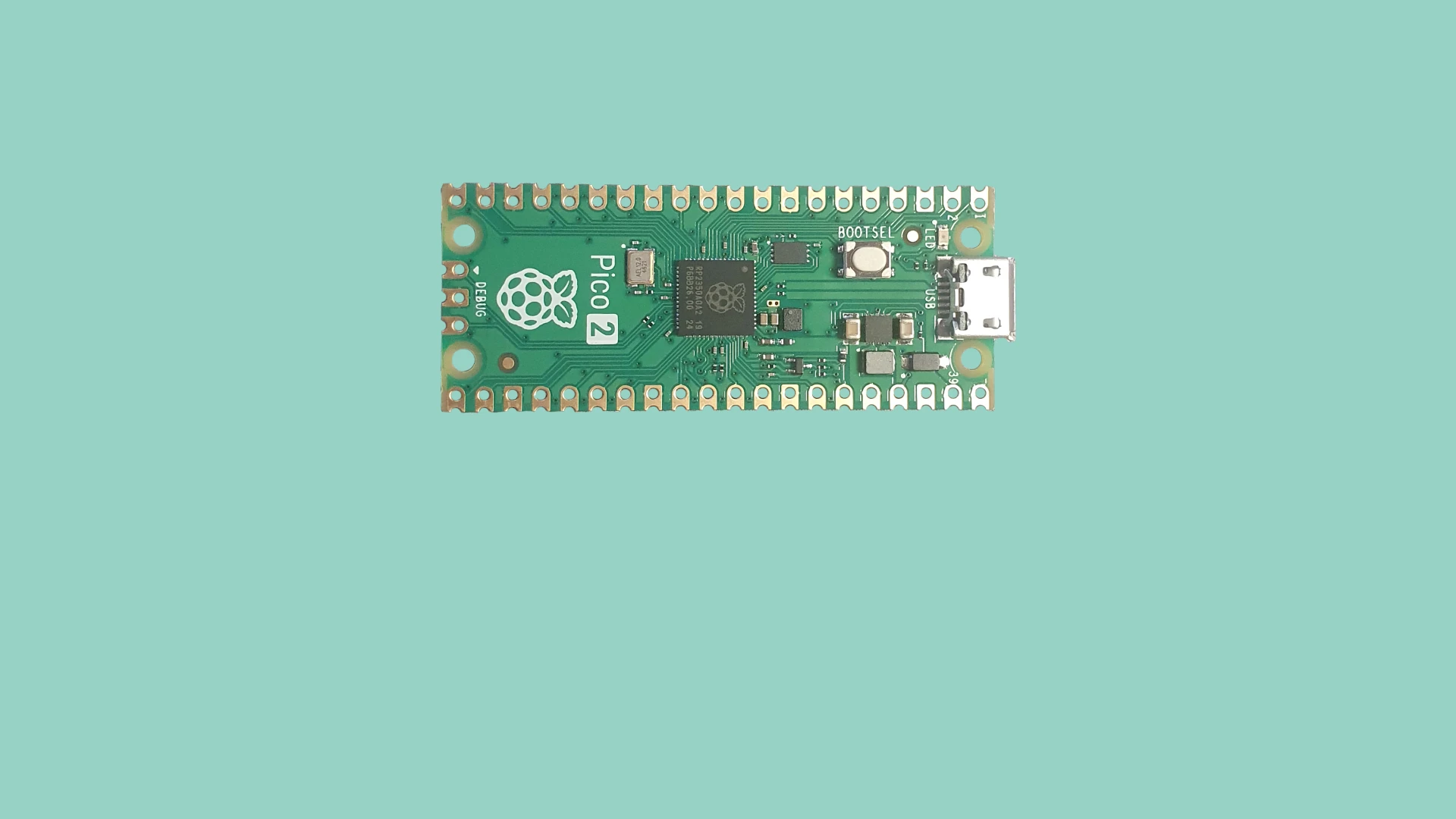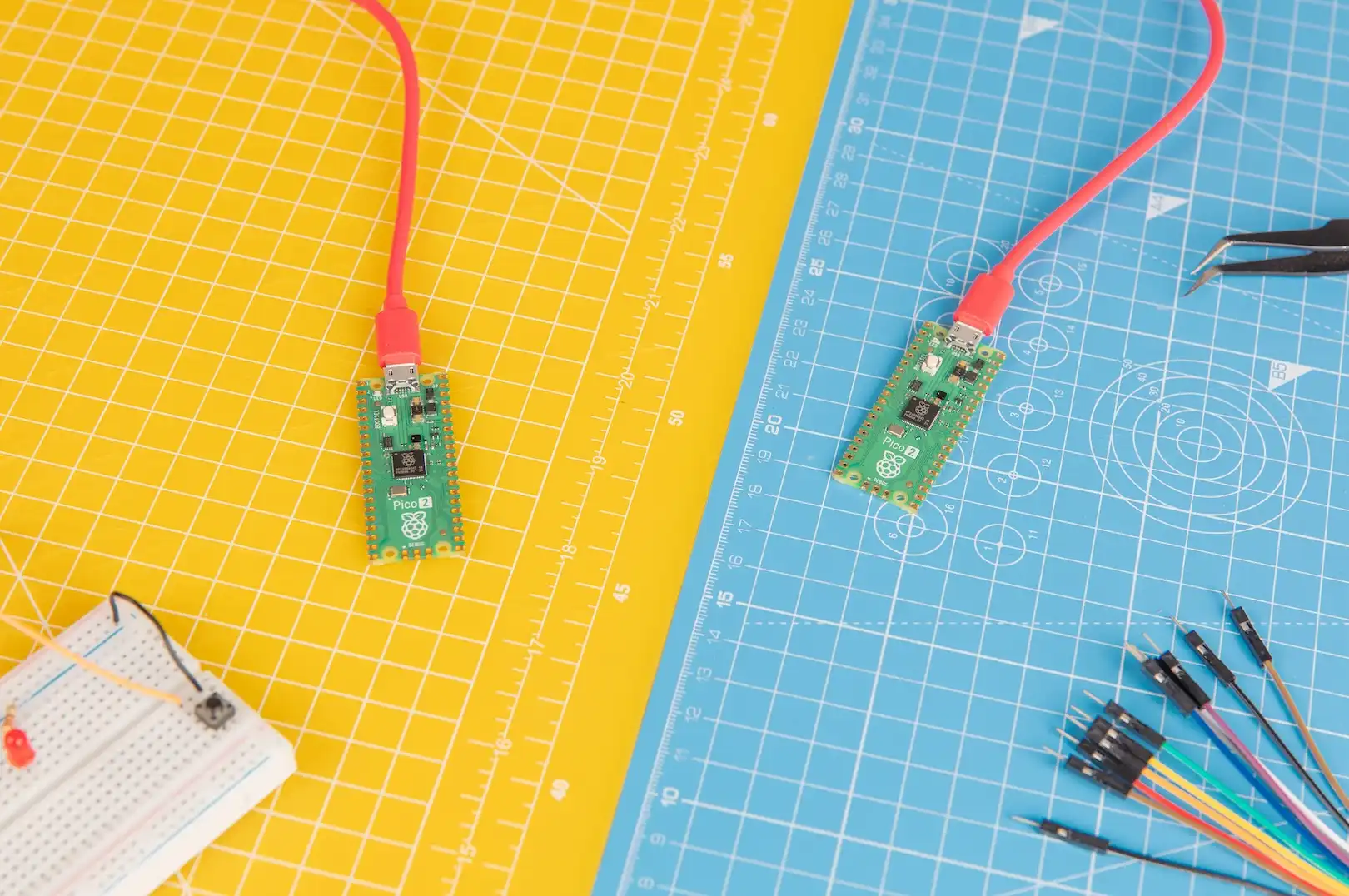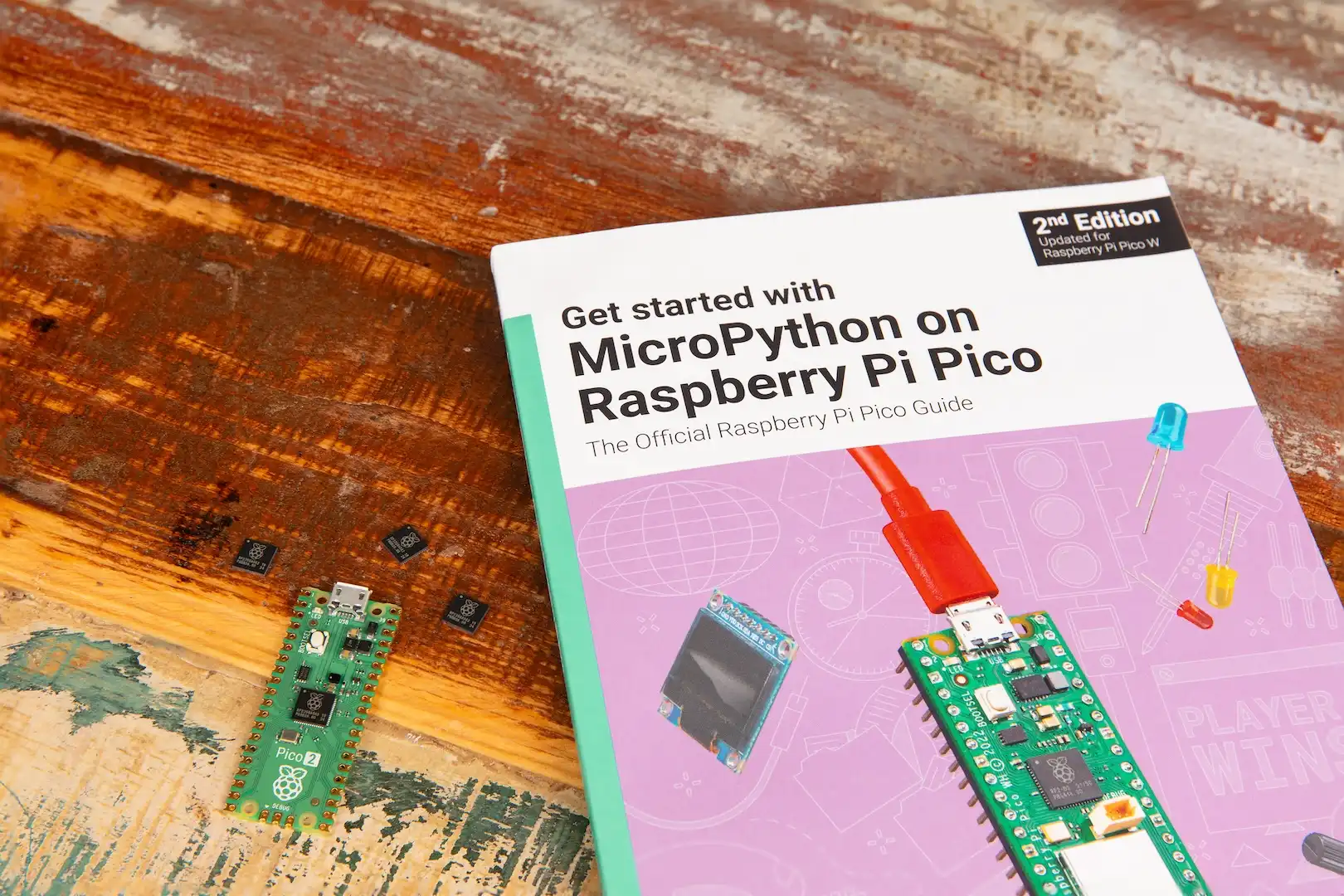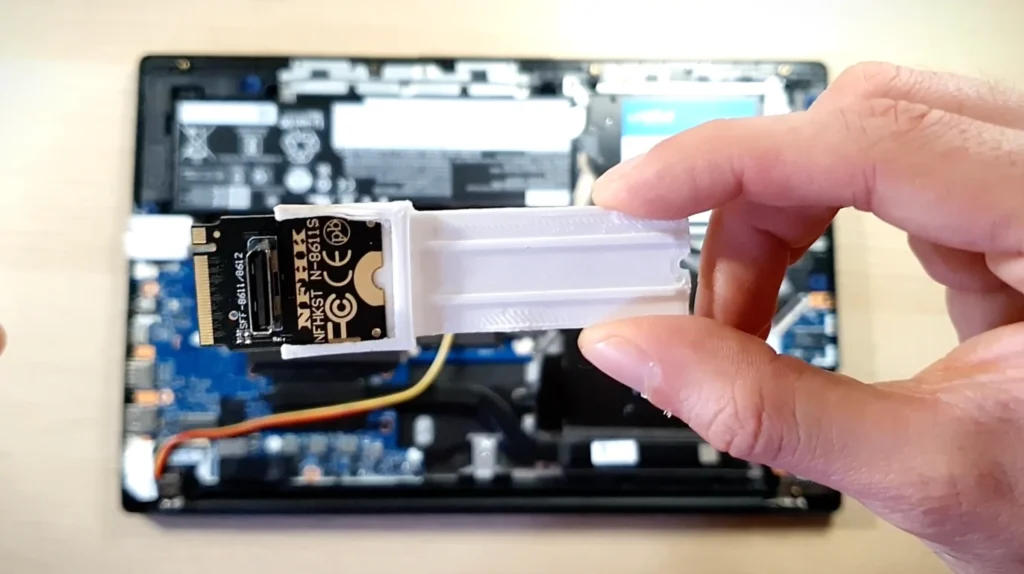The Raspberry Pi Pico 2 is now available for just 6 Euros, featuring a new chip, the RP2350.
The new chip is faster and has more features while consuming less power than its predecessor. The layout is almost identical. It retains the same castellated edges, so you can solder the board onto other projects. The top still has the BOOTSEL button, micro USB port, and status LED. The dimensions, pinout, and bottom side also remain unchanged.
The Pico 2 is a direct replacement for the original Pico, capable of being integrated into existing projects with minimal adjustments.
This chip improves on almost every aspect compared to the RP2040 used in the first Pico. Here are some examples:
- 3 PIOs instead of 2
- Base frequency of 150 MHz instead of 133 MHz
- Faster Arm Cortex M33 cores and RISC-V Hazard3 cores
Now, let’s look at the differences:
- This chip has a faster base frequency of 150 MHz.
- PIO allows you to build your own communication interfaces using GPIO pins, and the RP2350 adds an extra PIO interface, so now there are 3 PIOs with 12 state machines.
- The original Pico had 2 Arm Cortex M0+ cores, while the Pico 2 upgrades its 2 cores to the more powerful Cortex-M33. Additionally, it adds two RISC-V Hazard3 cores, offering the opportunity to experiment and work with RISC-V at an affordable price.
- The Pico 2 doubles the SRAM from 264 to 520 kiB.
- The original Pico consumed around 100 mW at idle, while the Pico 2 only consumes 80 mW.
- The RP2350 includes 8 kiB of OTP (One-Time Programmable) memory.
- The Pico 2 costs about 1 Euro more than the original Pico (5.90 vs 5 Euros), and I expect other variants will adjust their prices similarly.
Power Consumption
The RP2040 doesn’t really support deep sleep down to the µA range—the best achievable is about 2 mA. Of course, the RP2040 is much better than a full Pi running Linux, but in the microcontroller world, the result is somewhat lacking. An ESP32 can go down to 5 µA in deep sleep, which means battery life could be measured in months instead of days or weeks.
So, how does the Pico 2 fare?
Currently, it seems to consume slightly more when running MicroPython, around 3 mA. We will likely see improvements in the future, as the RP2350 documentation states, “Extended low-power sleep states with optional SRAM retention: as low as 10 µA DVDD.”
Pico 2 and RISC-V
Another key feature is the inclusion of two RISC-V Hazard3 cores. What does this mean? Well, the Arm cores are proprietary. Raspberry Pi pays Arm to get the designs, and Raspberry Pi can use the Arm cores in their chip. The RISC-V cores aren’t really “proprietary.” They are open-source, meaning Raspberry Pi can simply clone a git repository and use the designs. No licensing, no proprietary specifications. This doesn’t necessarily mean that the Hazard3 cores are faster or more efficient, but rather that they are open source.
Including both sets of cores allows you to choose whether to boot the Pico 2 with Arm or RISC-V. You can even build a ‘universal binary’ that works on both sets of cores at runtime. Keep in mind that:
- You can’t run all four cores simultaneously—it’s either Arm or RISC-V.
- There’s much less low-level code available for RISC-V, so for most hobbyists running MicroPython, it’s better to stick with the Arm cores.
Raspberry Pi has integrated RISC-V to send a signal: “Start transferring your code to RISC-V” to create a software ecosystem that can run on open-source hardware. EspressIf has had RISC-V versions of the ESP32 for a while now, and it’s great to see Raspberry Pi riding the same wave.
In conclusion, I’ll also mention that the Pico 2 W, the version with Bluetooth and Wi-Fi, will be available by the end of the year.