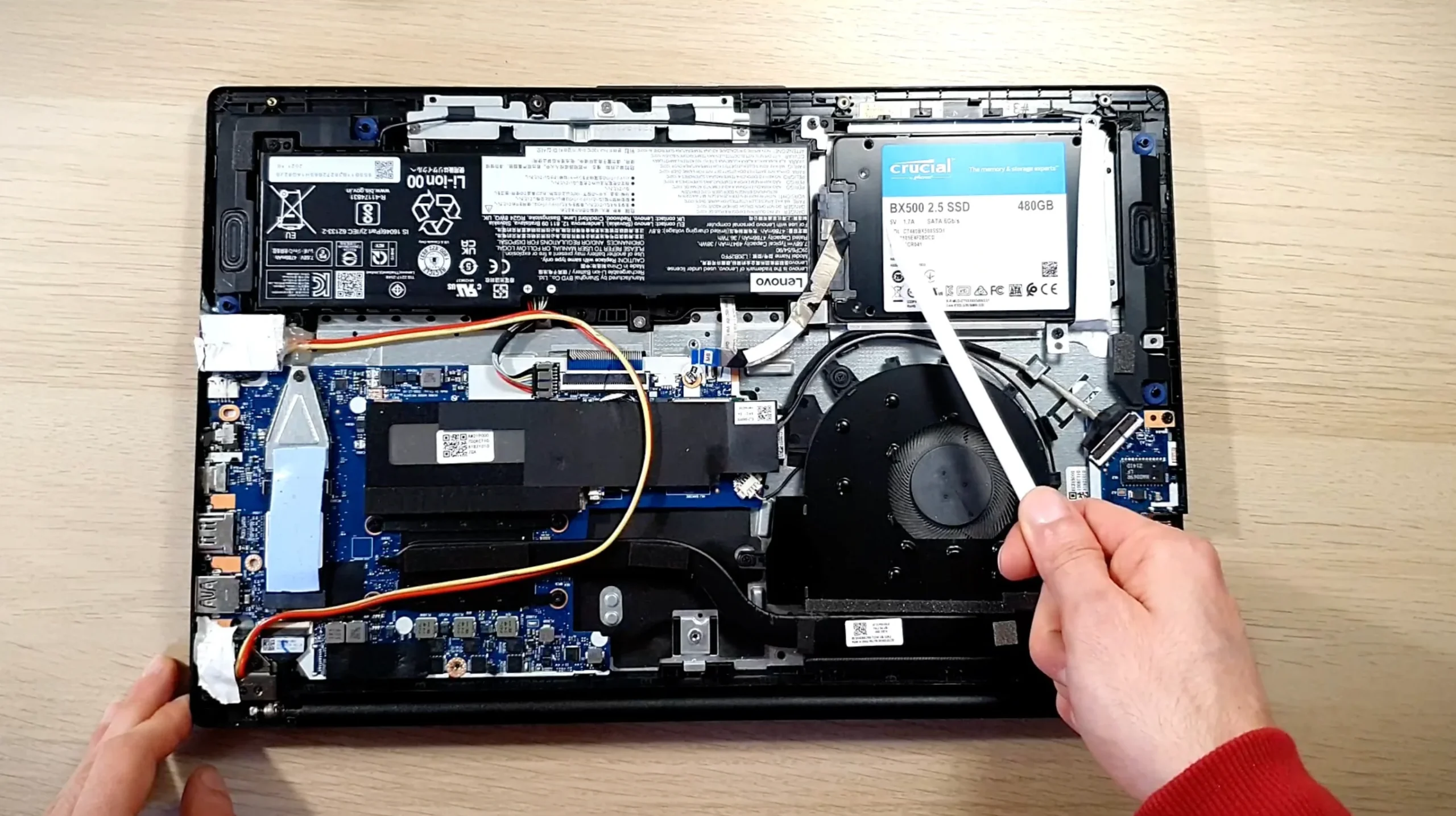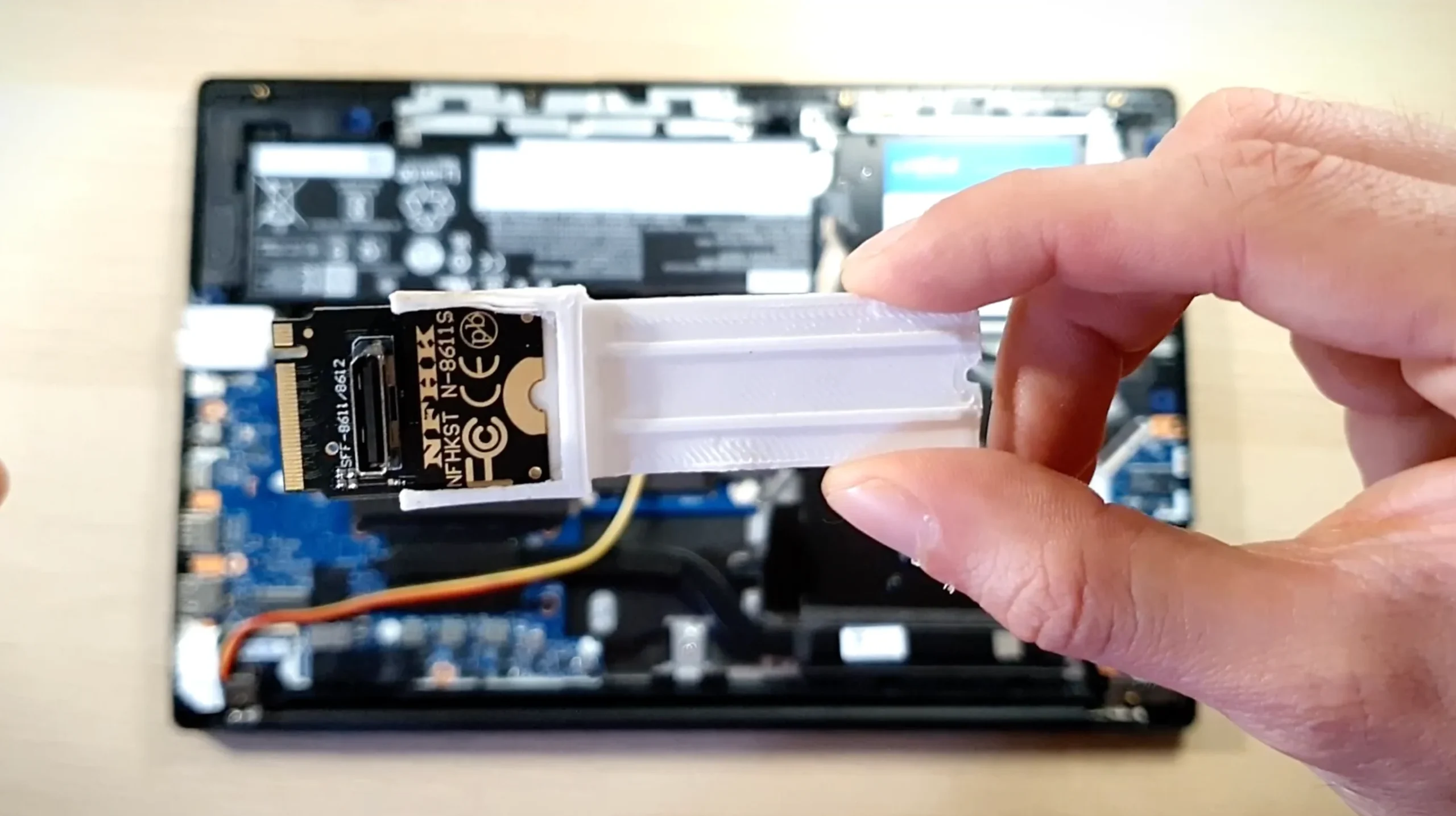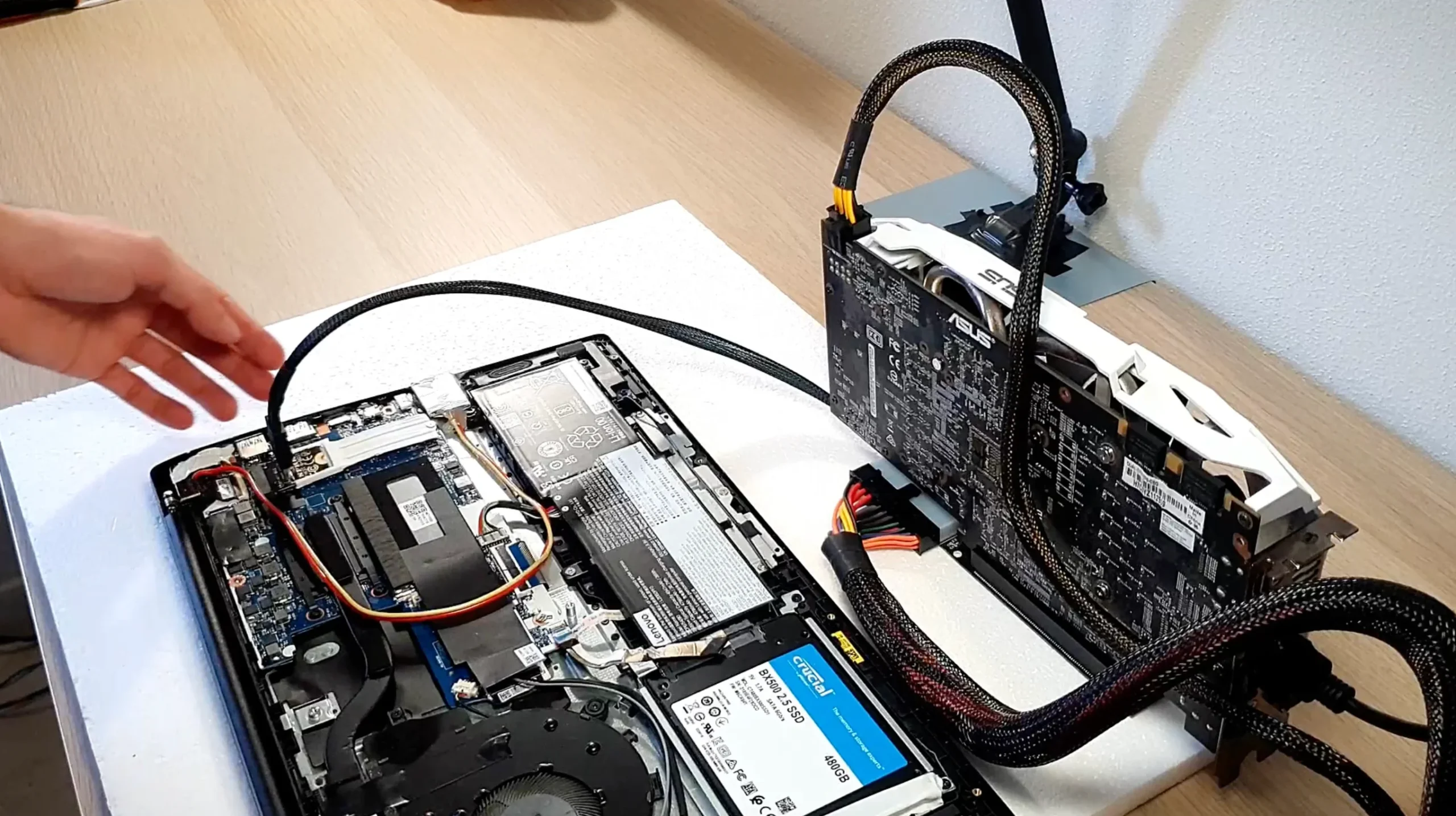In this video I show you how I connected a GPU GTX 1070 to my Lenovo laptop using the OCuLink connector, without using the Thunderbolt port.
What are the main features of the two systems?
Thunderbolt and OCuLink differ primarily in terms of their use cases.
Thunderbolt 4 is a USB interface that integrates data, video, and power delivery into a single cable. It offers high performance for external devices such as drives, monitors, and docks, thanks to its daisy-chaining capability and bandwidth of up to 40Gbps in the latest versions.
OCuLink, on the other hand, is a PCI Express 4x or 8x port (hence directly connected to the CPU) that has been converted into a connector and is focused on the internal connection of PC components, such as video, audio, or networking cards.
This distinction makes Thunderbolt more versatile for multimedia applications, while OCuLink is better suited for internal configurations and direct expansions.